A little over a week ago students across the country were waking up to their GCSE results in one of the strangest of years in many respects, not least because of the back and forth discussions on how best to calculate exam performance. Sixth Form Enrolment day was more challenging than usual, some staff had been homeworking and unable to go into school for some time. For many schools across the UK, 20 August is one of the busiest days of the school year and it’s not even during term time!
Thankfully for our partner schools, they were using Admissions+ which has a dedicated digital enrolment area with only three key steps:
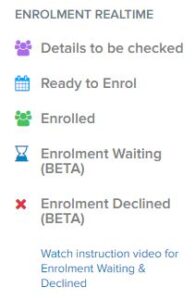 1. Details to be Checked – students complete their enrolment form online and can upload their GCSE results to complete the student part of the enrolment process. The student then appears in the ‘Details to be Checked’ area of the platform where staff can review the student’s details and check their results and choice of Sixth Form subjects.
1. Details to be Checked – students complete their enrolment form online and can upload their GCSE results to complete the student part of the enrolment process. The student then appears in the ‘Details to be Checked’ area of the platform where staff can review the student’s details and check their results and choice of Sixth Form subjects.
2. Ready to Enrol – once checked, the student automatically appears in the ‘Ready to Enrol’ area where they are added to courses they have chosen and are eligible for. Staff can see students being added to the classes in realtime and can see limits on class sizes meaning that classes can be evenly balanced.
3. Enrolled – once this is complete, the student appears in the ‘Enrolled’ area. An automatic email can then be triggered to let the student know they have been enrolled and onto which courses. Students who don’t meet the entry requirements can be added to a ‘Waiting List’ area and added onto classes at a later date.
At Applicaa we try to deliver outstanding customer service for all our schools, we don’t always get it 100% right but we do listen to feedback and are constantly looking to iterate and develop our product to help improve our schools’ admissions processes and staff work lives. New features to our enrolment area like the ‘Enrolment Waiting’ and ‘Enrolment Declined’ functions ensure staff can see at a glance if a student cannot be accommodated or if one is waiting for further checks.
We asked for feedback from all our schools and have been delighted to receive these comments last week. Happy enrolment!
“Straightforward to use” Drayton Manor High School
“Efficient and accurate” Waldegrave School
“Easy to Use” The King John School
“Enrolment form is a great addition. Colour coding on real-time is very useful” Seven Kings School
“The process was quite efficient and easy to use” Clitheroe Royal Grammar School
“Worked well to go through large numbers of students. When calling for support got through to someone who could help” Bristol Cathedral Choir School
“No messing just hand on deck. Well structured and straight to the point” Broadway Academy

