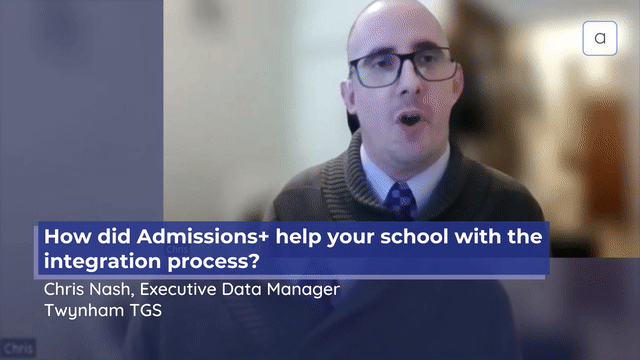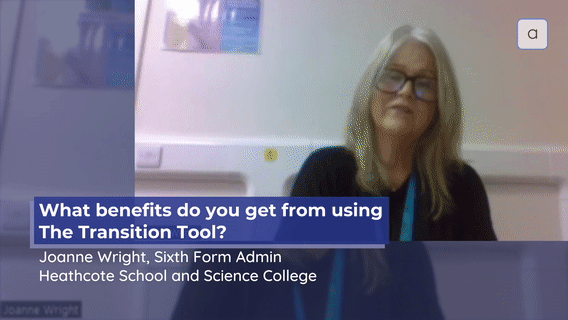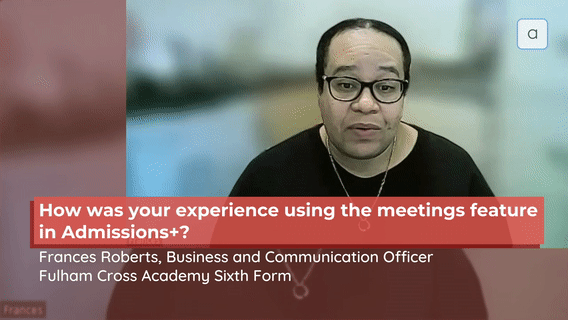Easily incorporate steps specifically designed for faith schools - customisable supplementary information forms, automated reference requests and set custom weighting to rank applicants.

Build meaningful engagement - amplify your school profile with our advanced event management system, streamlined communications platform, personalised landing pages and enhanced staff collaboration tools.

Smart tools that take the hard work out of data collection - easily import new pupils into Admissions+ to send customisable data collection forms and meeting requests to parents and transition forms for feeder schools.

Use your insights to allocate form groups based on your criteria, automate CTF transfer forms and create detailed reports. And when you’re ready, simply transfer all your new data back into your school MIS.








2-way data integration for the following data fields.

Bromcom MIS integration fields for 2-way transfer between Applicaa CRM and Bromcom.

ESS SIMS provides the tools to efficiently manage daily school life and drive improvement in learner outcomes. Admissions+ automates the transfer of the following data:

iSAMS provides the tools to efficiently manage daily school life and drive improvement in learner outcomes. Admissions+ automates the transfer of the following data: