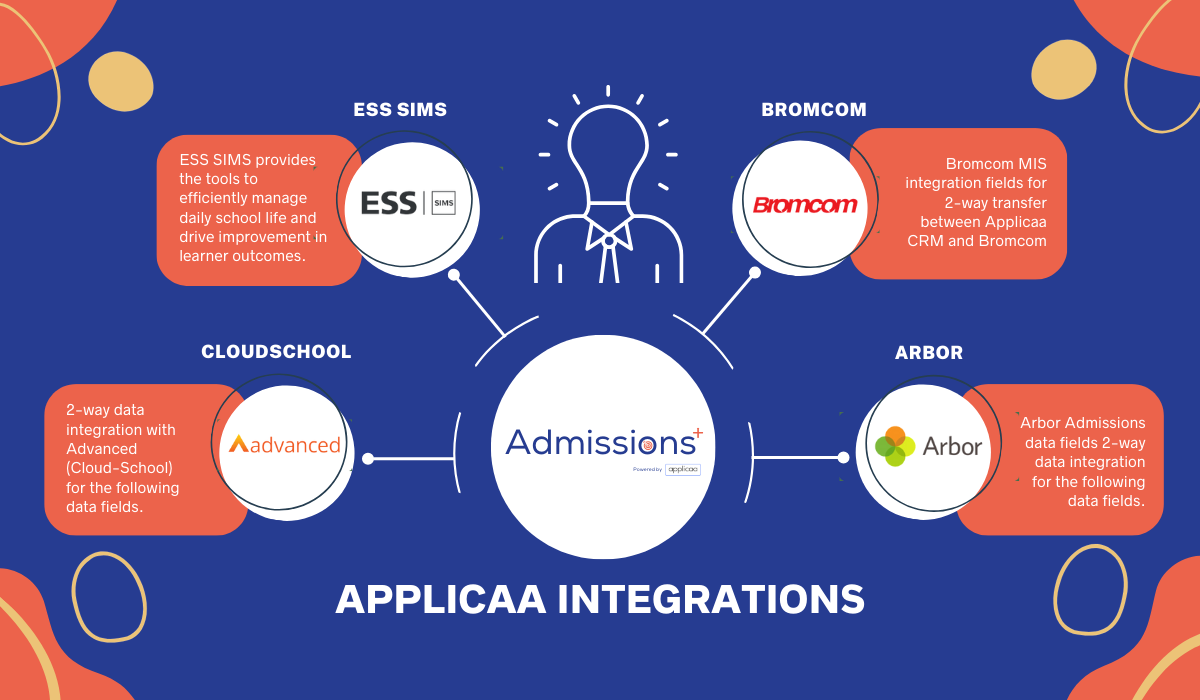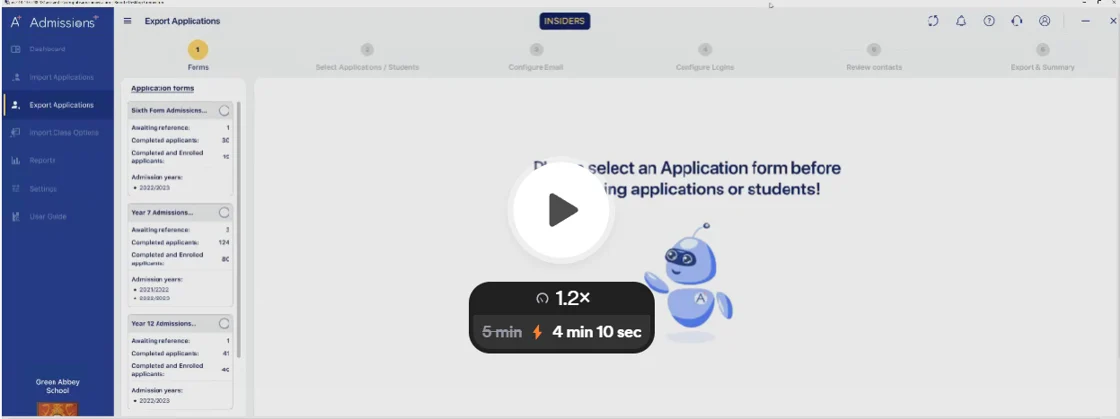We understand the paramount importance of maintaining accurate data in your Management Information System (MIS). This accuracy is crucial for pupil safety and fosters robust communication between the school and parents, forming the cornerstone upon which a school’s reputation is built.
But where does this data originate? How is it updated and maintained to ensure ongoing accuracy?
When we founded Applicaa back in 2016/17, integrating with the MIS was among our initial significant technical challenges. At Greenford High School, we would spend weeks during the summer holidays inputting data into our MIS (SIMS).
At that time, 80% of UK schools were using SIMS. Fast-forward to today, schools now have more options with Arbor and Bromcom as the main alternatives.
Although cloud-based MISs do offer schools parent apps that feature basic data capture forms, we are all aware that the devil is in the details. 👿
The breadth and depth of transferable data are not always comprehensive, and the checks and balances for controlling which data to approve into the MIS are not always robust.

1. Breadth and Depth of 2-way data transfer
Whether it be Arbor, Bromcom, or SIMS you can now transfer all new pupil information from Applicaa to all MIS above including:
- Students details
- Medical records
- Course/timetables
- Linked documents (Passports, Birth Certificates
- Permissions
Oh and in the case of Arbor, and SIMS we can also update existing enrolled pupils
2. Automatic Matching of Potential Duplicate Contacts
We know that one of the main sources of duplicate profiles in your MIS occurs when adding contacts for students who already have a sibling at the school. In these instances, it is crucial to avoid creating new contacts and instead link the new student to the existing contact profiles. This can often be an extremely time-intensive process!
To alleviate this burden and allow you to focus on key decisions, Applicaa integrations include the following features:
- Potential duplicate contacts are automatically scored based on the likelihood of being the correct person and are ordered with the highest match first.
- The scoring includes matching based on names, addresses, phone numbers, and gender.
- All matching data items on the potential matching contacts found in the MIS are highlighted, allowing for easy scanning of similarities.
- The name matching also considers nicknames (e.g. Chris instead of Christopher).
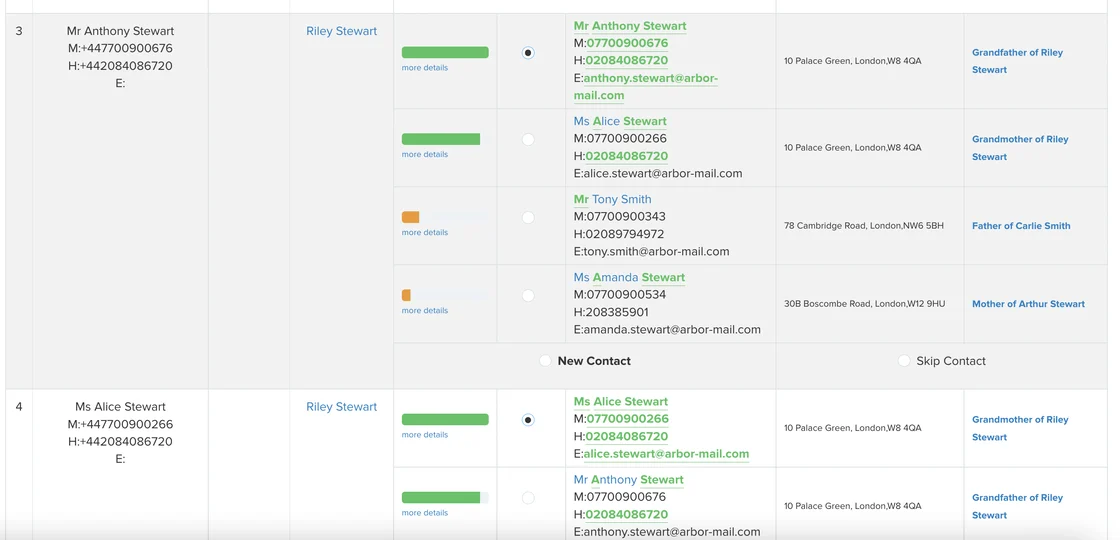
3. Automatic Matching of Students
We understand that internal students may sometimes self-register and create their profiles on Admissions+, which are not linked to SIMS. This can lead to duplicates when importing this information into SIMS.
To address this, the Admissions+ SIMS App now automatically matches unlinked students to their SIMS profile using their First Name, Last Name, Date of Birth, Gender, and postcode. If there is an exact match on all these data points, the match will be preselected for your approval, saving you time.
For any profile that cannot be automatically matched due to minor differences in name or spelling, the Admissions+ SIMS App will recognize the similarity and suggest a match for your approval.
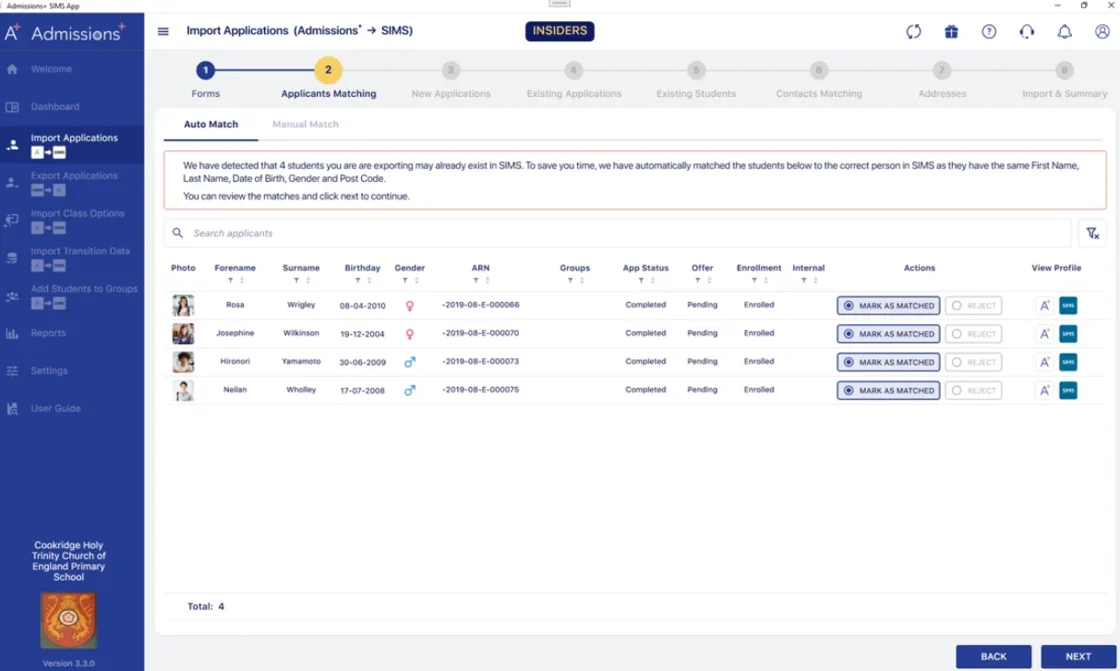
4. Control which imported contacts can receive emails or have a login account
We’ve also made some changes to the “Export Applications” section that you use to export students’ information into Admissions+. (You might for example want to import all of your current Year 11 students with their contacts into Admissions+ to get ready for their Year 12 applications.)
When importing their contacts from your MIS, we know that you probably want to have some control over which of them will:
a) Have a “login” for Admissions+
This is relevant when importing younger year groups (e.g., year 10 and below), where it’s the child’s contacts that lead to the application. You may want to only give access for example to the child’s priority 1 contacts with parental responsibility.
b) Receive parental emails
On Admissions+, you may need to email the contacts of a child (e.g., to follow up on an outstanding form or communicate an offer).
We know that sometimes the ‘communications’ settings of your applicant’s families in SIMS might not always match what you’d like them to be in A+.
For example:
- You might want to be extra sure that only the contacts that have “Parental Responsibility” get an A+ login.
- You might want to ensure that only those SIMS contacts with a particular priority number get A+ emails.
Click here or below to watch the video on how it works or read the section below.
5. Applicaa remains in sync with MIS Lookups
We know that as needs arise throughout the school year, you may need to add new lookup options to your MIS, such as parental consent, new medical conditions, or dietary requirements.
Applicaa integrations have a smart feature that regularly checks for changes in these options and automatically integrates them into your Applicaa platform, ensuring that the options are in sync with your MIS.
This also includes User Defined Fields! 😊